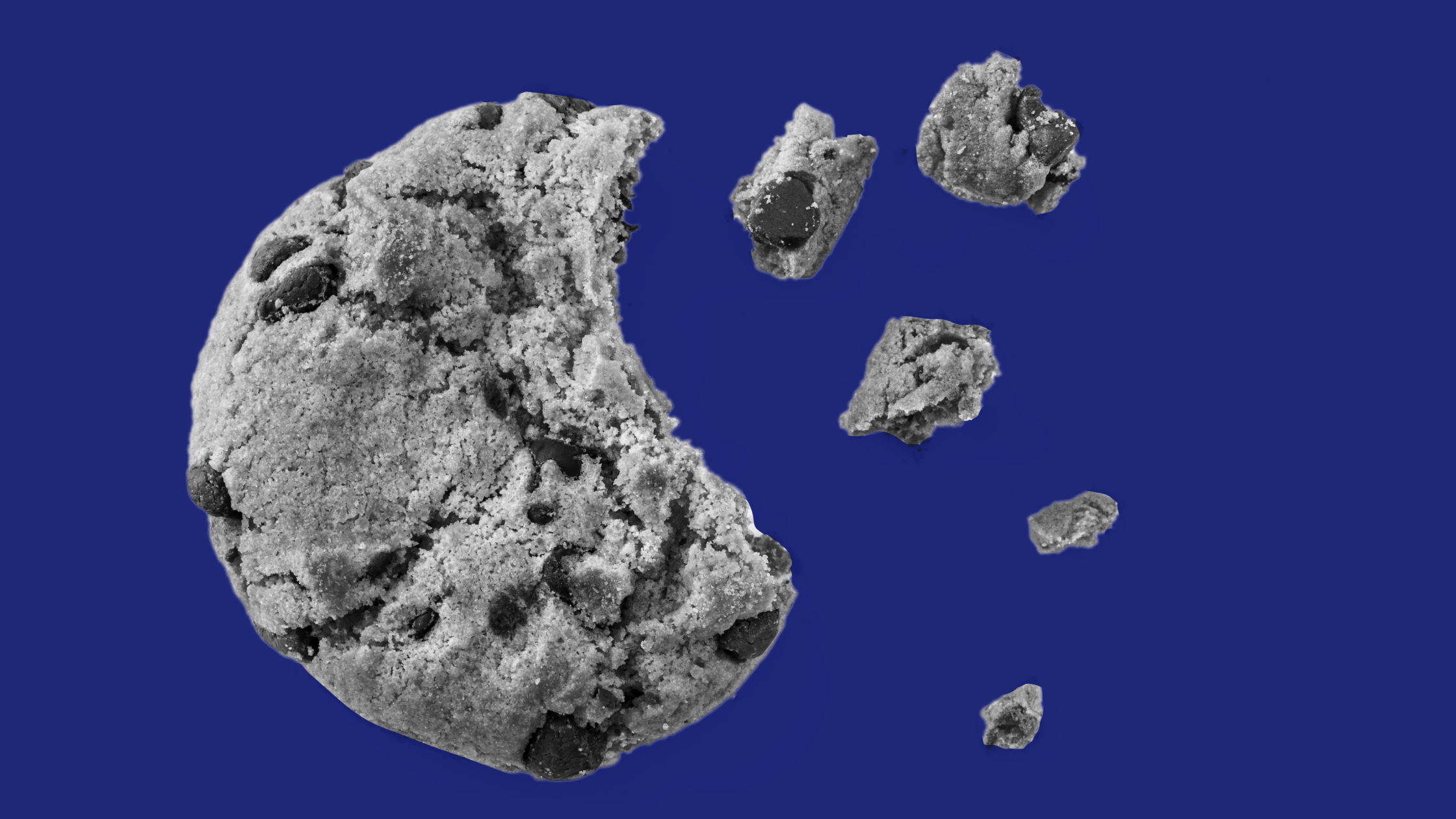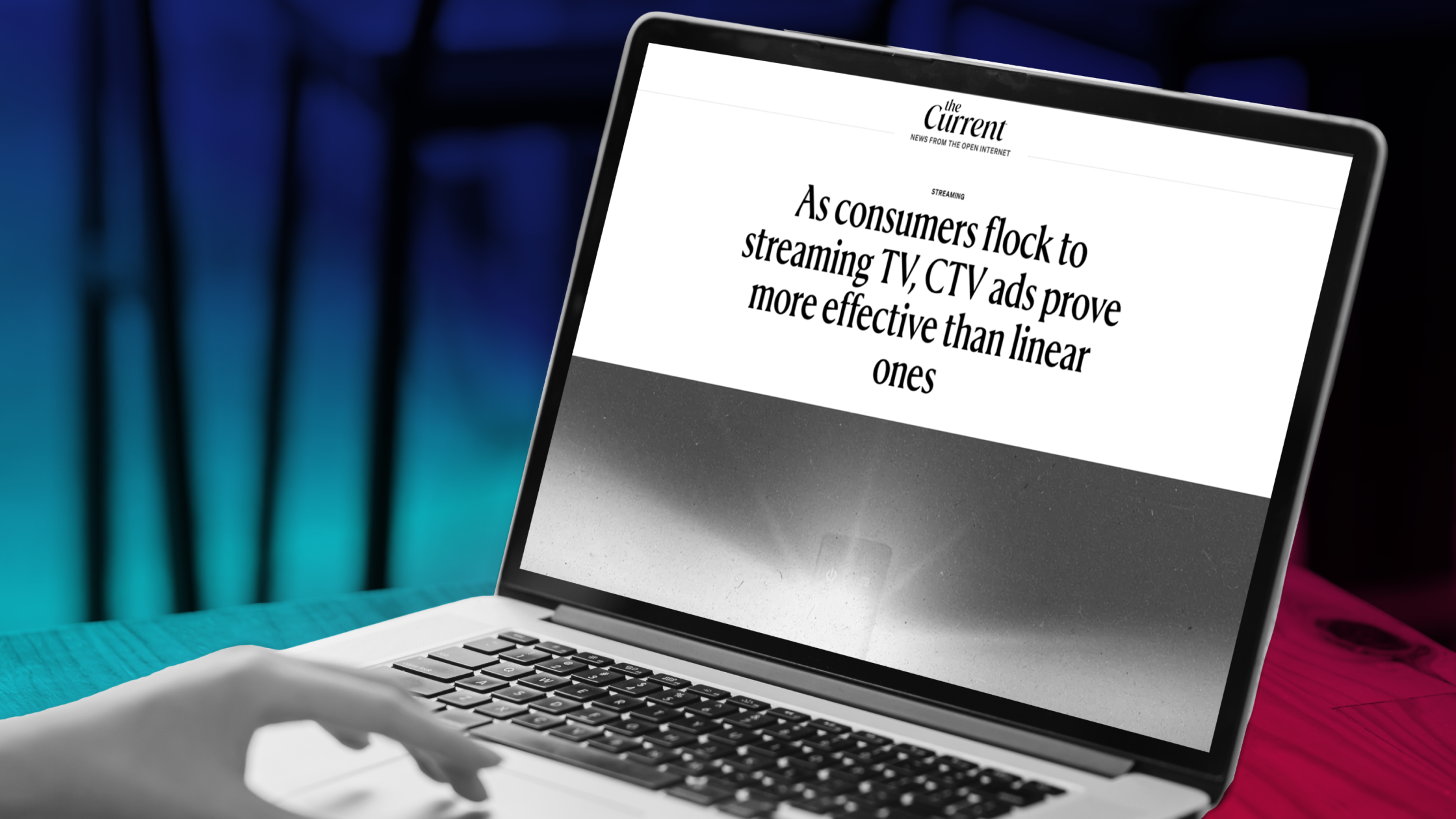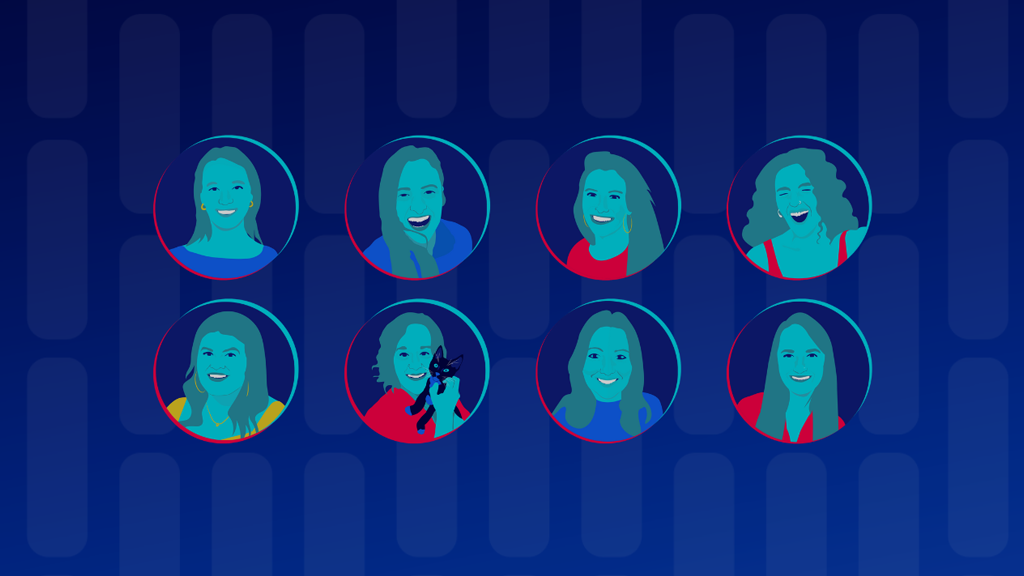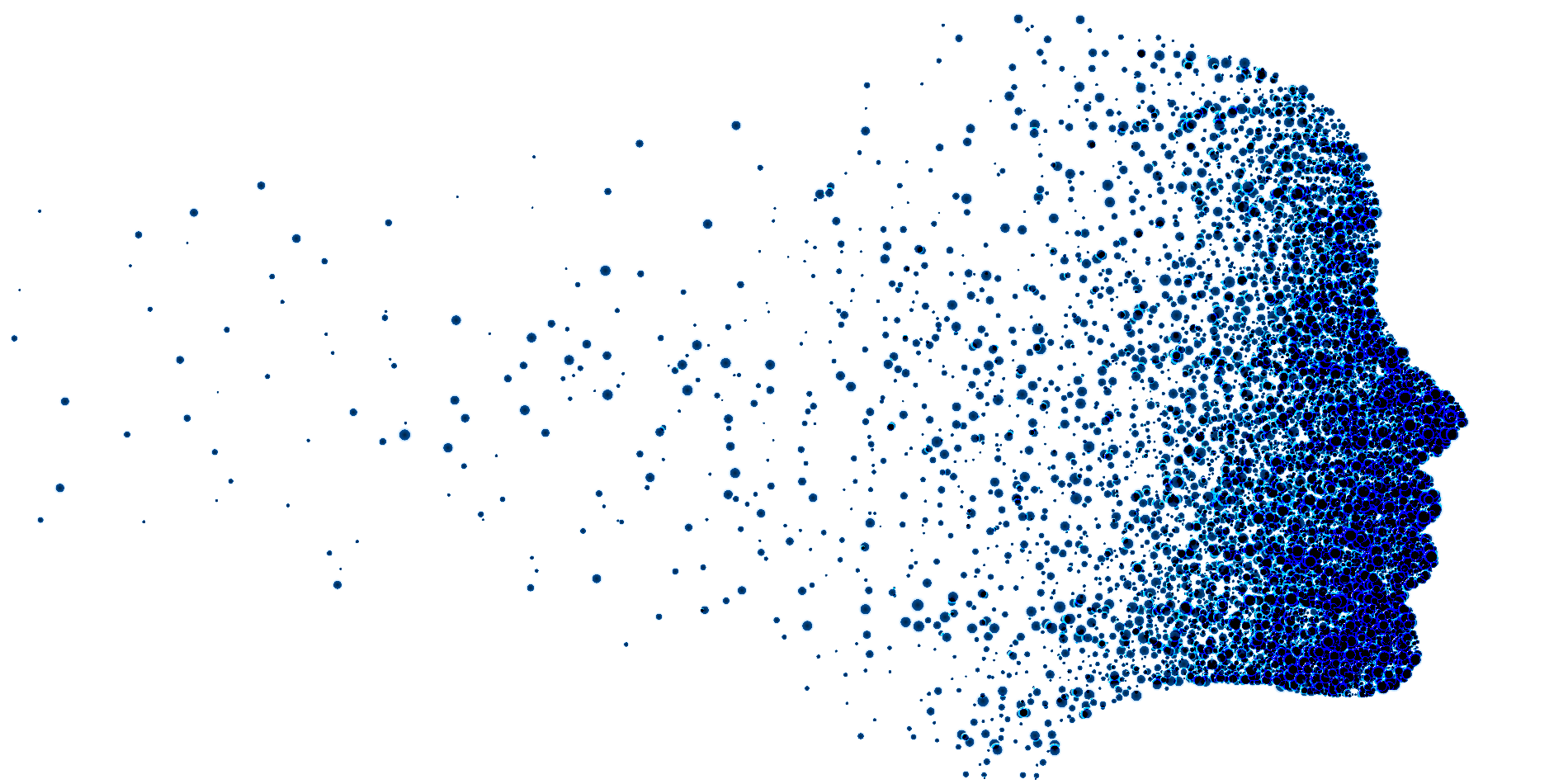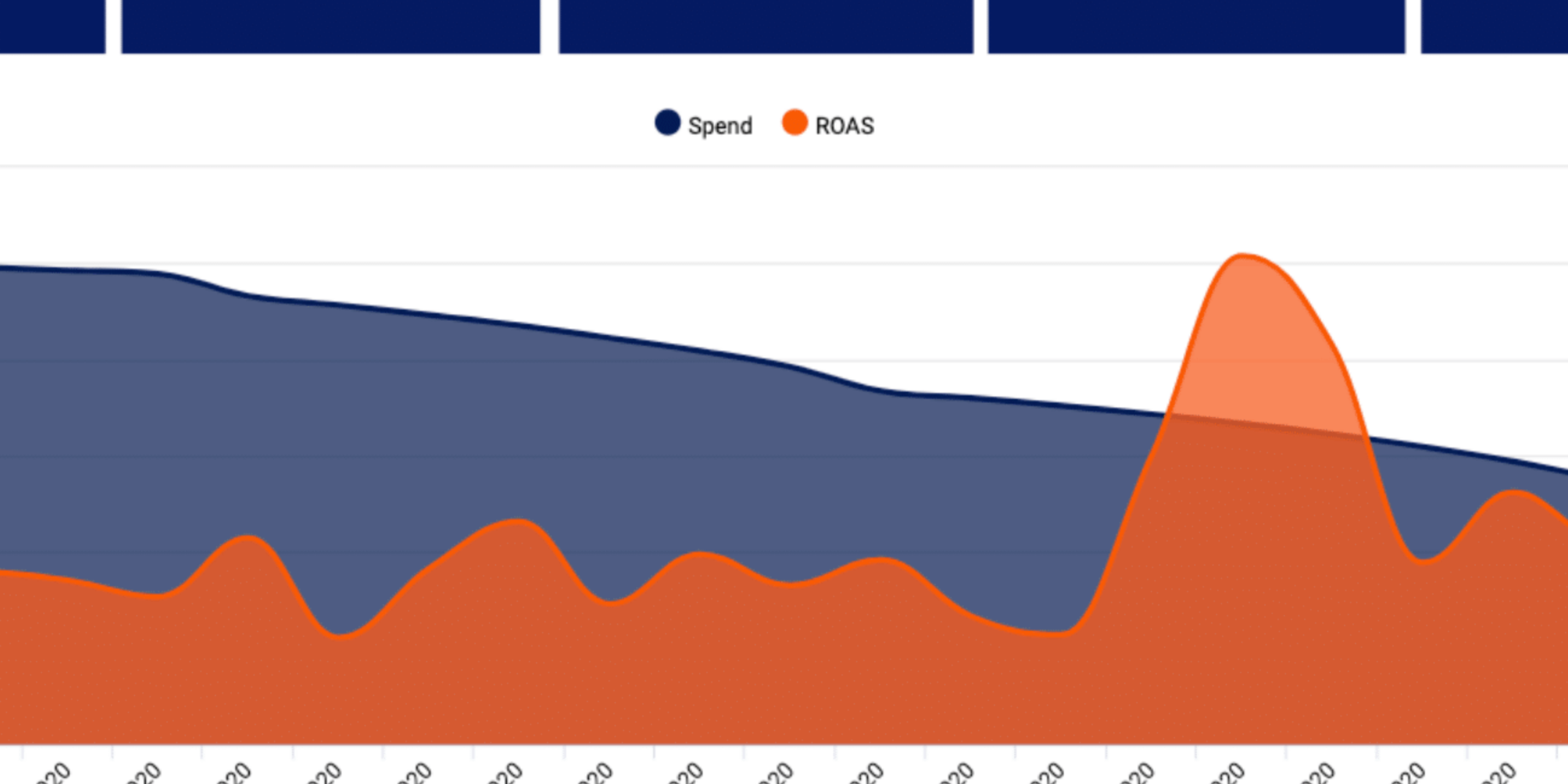Refer to the video below to help with installing your Shopify Tracking and Conversion Pixels:
Step 1
Login as Admin.
Step 2
Under “Sales Channels” on the top right, select “Online Store” > “Themes”.
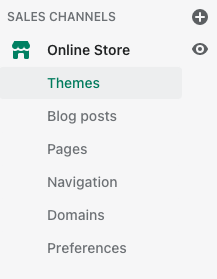
Step 3
In “Live theme”, select “Actions” > “Edit code”
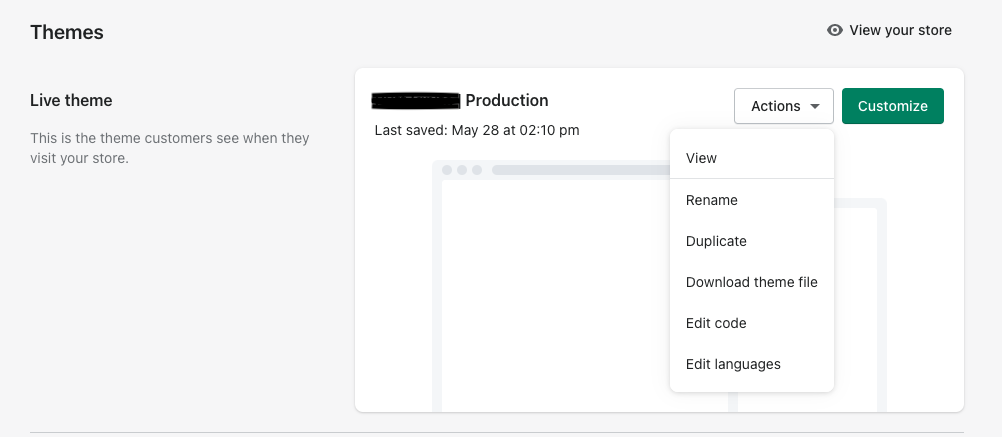
Step 4
Under “Layout”, select “theme.xxxxx””.
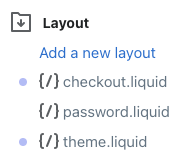
Step 5
Insert Keynes Digital Universal Tracking Code (Tracking Tags) to the header of the theme. This allows the tags to appear on all pages
Step 6
Save theme.
Conversion Pixels
Step 1
Login as Admin.
Step 2
On the bottom left corner, select “Settings”.
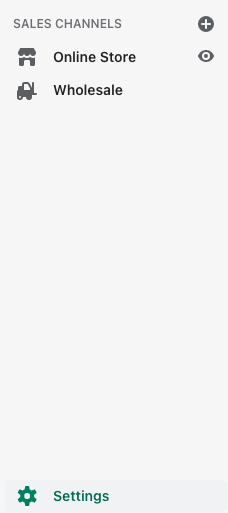
Step 3
“Select “Checkout”.
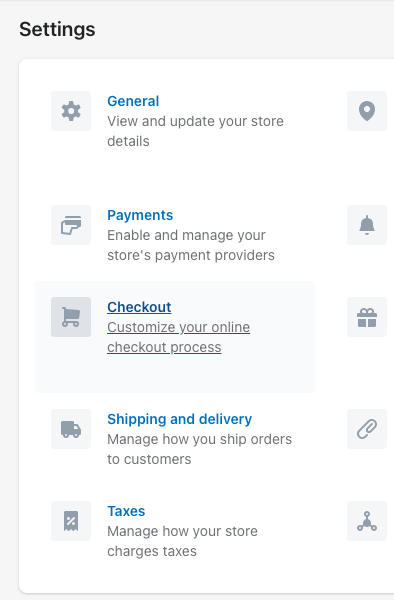
Step 4
Scroll to the bottom of “Checkout” page, select “Additional scripts”.
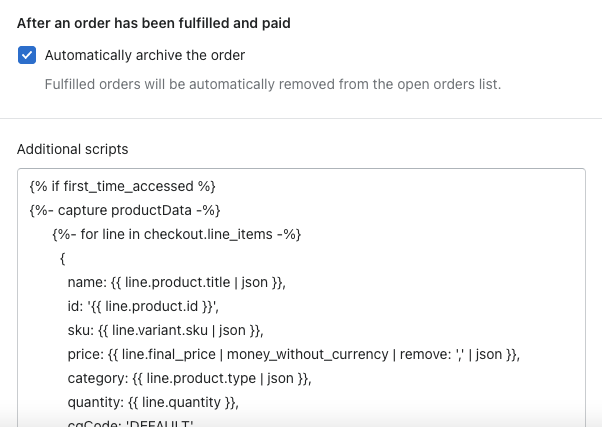
Step 5
Copy and paste Keynes Digital’s Conversion Pixels into this section.
Step 6
Save page.